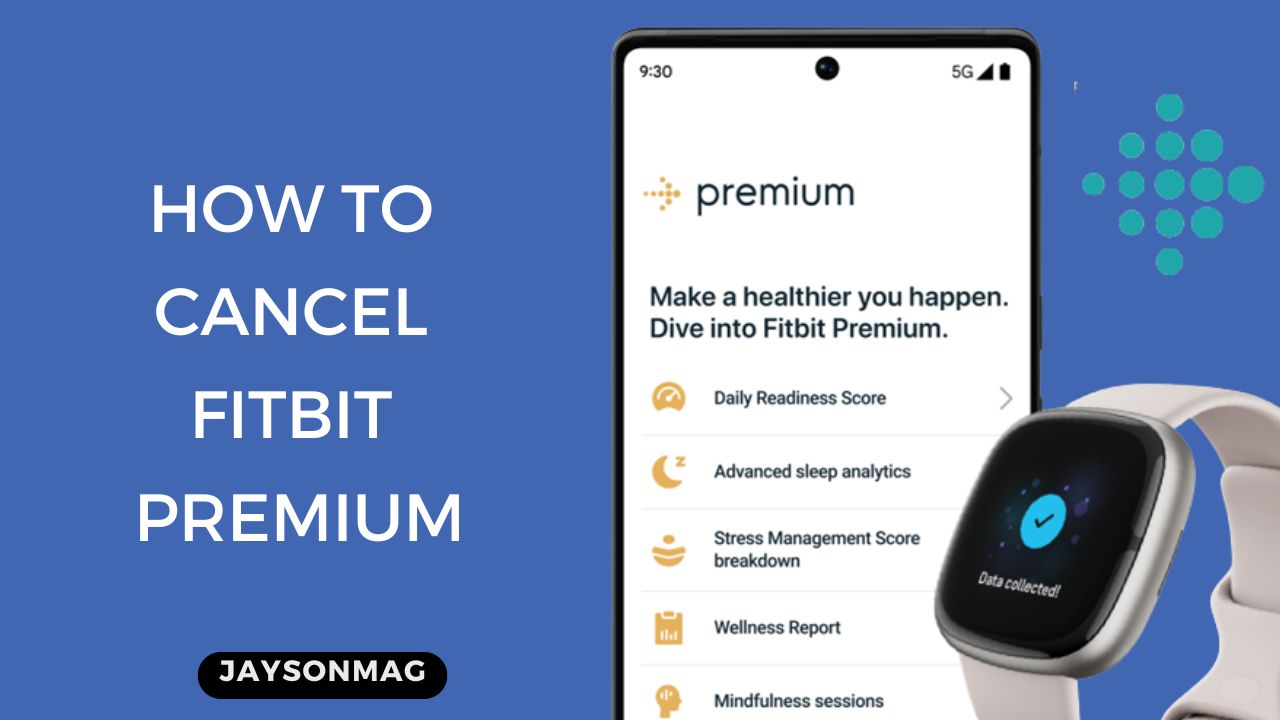Fitbit is one of the best fitness hardware companies that offers both free and premium subscriptions to its services. When you link a Fitbit smartwatch or fitness tracker to your Fitbit Premium account, you get fully detailed insights on workouts, sleep, and more. Fortunately, Fitbit allows you to exit its premium membership plan whenever you feel like it. But how do you cancel Fitbit Premium?
Canceling Fitbit Premium is quick, straightforward, and doesn’t consume time. Go to the subscription pages on your iOS, Android, laptop, or desktop computer and follow the simple instructions.
A summary of How to Cancel Fitbit Premium
To quickly cancel your Premium subscription do the following:
Open the Fitbit app, tap the Today tab > go to profile picture > tap Account Settings > Manage Subscriptions > Fitbit Premium subscription > Cancel Subscription. That’s it, you’ve just canceled your Fitbit Premium membership plan.
It is important to note that you need to cancel your subscription from the app and device you initially used to get your premium account. For example, if you used the app on your iPhone to sign up for Fitbit Premium, still us on it to cancel the membership plan and not the app on your desktop or Android phone. Let’s now see how canceling a Premium membership plan on Android, iOS, and desktop is done.
How to Cancel Fitbit Premium Using the Fitbit App on Your iPhone, Android, or iPad
- Tap to open the Fitbit app on your Android, iPad, or iPhone.
- Tap “Today“.
- Tap your “Profile Icon“.
- Scroll down and tap “Account Settings“.
- You will see the “Manage Subscriptions” option, tap it. If you don’t see the option head back to Account Settings and select “Restore Purchases“.
- Now, select your Fitbit Premium Subscription plan.
- Finally, tap the “Cancel Membership” button.
Note this when Canceling Your Plan
When you are on a Fitbit Premium membership trial and cancel it you continue to use the plan until the trial period ends and you are not charged: this applies to monthly and yearly subscriptions. Also, no amount will be deducted from your card during this period.
How to Cancel Fitbit Premium Using the Fitbit Web
- Go to Fitbit’s official website and sign into your Fitbit Premium account.
- Click on the “My Subscription“.
- Click on the “Cancel” option.
- Click on the “Cancel My Subscription” option.
Other Ways to Cancel Your Fitbit Premium Membership
Apart from canceling your Fitbit Premium membership from the Fitbit App and Fitbit Webs, you can also cancel the plan through Apple and Google Play Store. Let me show you how you can do that.
How to Cancel Fitbit Premium using Google Play Store on Your Android Phone
- Open Google Play Store on your computer or your Android phone.
- Tap the Account icon or click on the Menu button in the upper left corner of your computer.
- Opt for Payment & Subscriptions.
- Select Subscriptions.
- Find your Fitbit subscription.
- Select Cancel subscription.
How to Cancel Fitbit Premium using Apple Store on Your iOS Phone (iPad & iPhone)
- Open the App Store and then go to Settings.
- Choose Subscriptions.
- Locate and choose your Fitbit Premium subscription.
- Scroll down and opt for Cancel Subscription.
How to Cancel Fitbit Premium From a Mac
- Go to App Store.
- Tap your Profile Icon.
- Go to Manage and click View My Account.
- Under Manage click the option next to Subscriptions.
- Click on Fitbit Subscriptions then click Cancel.
How to Change from a Monthly Plan to an Annual Plan on Fitbit Premium?
For those who find Fitbit Premium worth the investment and want to upgrade, say, from a monthly subscription to an annual subscription plan; it is easy. They also get to save more money because paying for a yearly membership plan on Fitbit is cheaper than paying a month for the entire year. Unfortunately, there is no dedicated toggle that will upgrade your monthly to an annual membership. You will need to wait for your monthly subscription to end, cancel the membership using the steps provided above and opt for the annual Fitbit Premium membership plan.
What Should I Do When I Don’t See the Cancel Button for My Fitbit Premium Subscription?
No need to panic if you can’t see the Cancel Subscription button even after keenly following the steps provided above. What you need to do when you don’t see the cancel subscription button is consider other cancellation methods shared above. If you still can’t see the Cancel Subscription button it’s possible you never subscribed to the service in the first place. Alternatively, consider contacting Fitbit Customer Support; they will be more than glad to help you solve the problem.
RELATED POST
Frequently Asked Questions
1. What is Fitbit Premium?
Fitbit Premium is a paid version of Fitbit Free. With Fitbit, Premium users get to unlock all premium health and fitness features. With all the features unlocked Fitbit users get to learn more about their fitness with the help of more personalized insights.
2. How Much is the Fitbit Premium Membership?
The following table shows the cost of using the Fitbit Premium membership plan for the first 90 days (trial), monthly, and annually.
| Cost of Fitbit Premium 90-Day Free Trial Plan | Cost of Fitbit Premium Per Month | Cost of Fitbit Premium Per Year |
| Note, the 90 days free Fitbit Premium trial is only for new subscribers. It costs new users $0 to use this trial plan. | Users subscribed to the monthly plan will be paying $9.99 per month. | Users subscribed to the monthly plan will be paying $79.90 per year. |
3. What Do You Really Get with Fitbit Premium?
With Fitbit Premium you access exciting health and fitness features like Sleep Tools, Games & Challenges, Daily Readiness Scores, Advanced Insights, etc. These are features you won’t have access to while using the free membership plan.