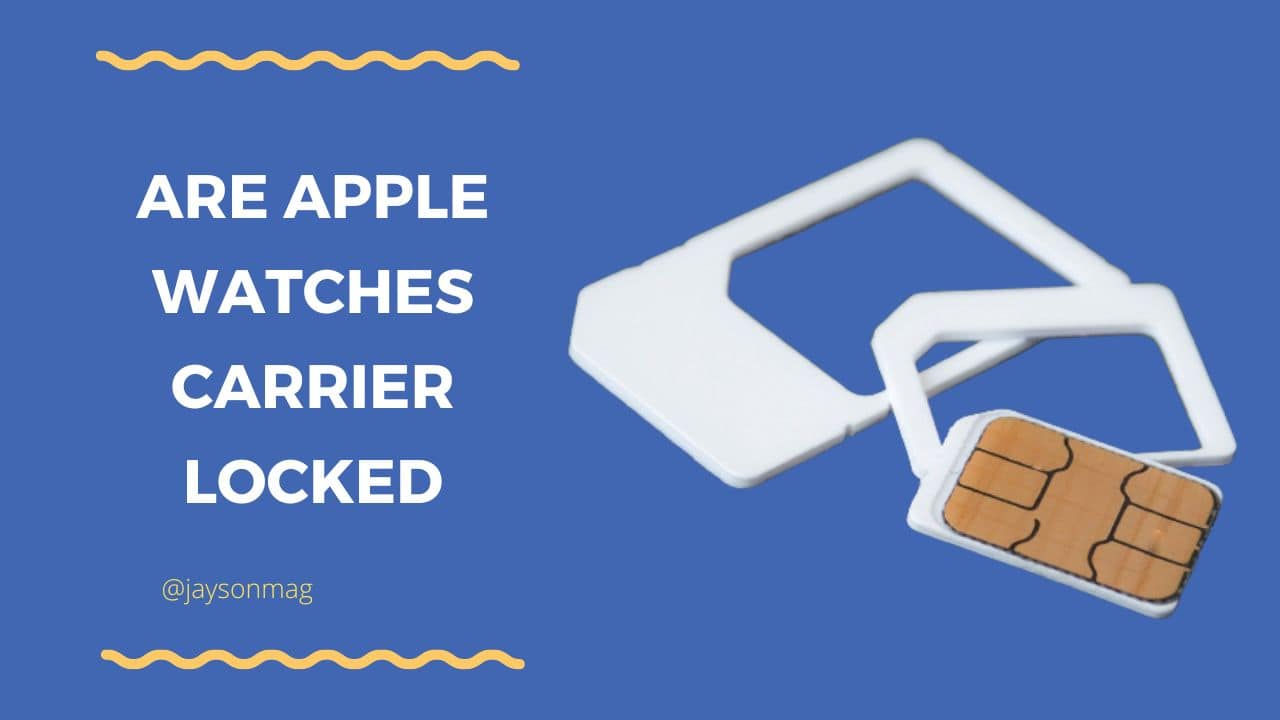What does “Locked Apple Watch Carrier” mean? Apple Watches that come with locked carriers can only use a given or specific cellular carrier.
What does “Unlocked Apple Watch Carrier” mean? When we say, an Apple Watch has an unlocked carrier it means the smartwatch does not use a specific cellular carrier rather it can use multiple cellular carriers and that is probably what you want.
A person with an iPhone that receives a cellular carrier service from let’s say Verizon doesn’t need a plan from Verizon since he or she already has one unless the person is planning to combine it with the 4G LTE connection.
So, are Apple Watches Carrier Locked? Apple watches are not locked to a carrier, which means Apple Watches carriers are unlocked.
Even so, unlocked iWatches can be locked in a carrier of your own choice. This means the Apple Watch owner is the one who reaches out to a mobile cellular carrier service provider.
In this article, we are going to teach how to switch from one carrier to another. How to unlock any Apple Watch from a carrier in case you bought it from a friend (used).
What GPS carrier for Apple watch means and compare it to cellular carrier plus much more. Keep reading…
What if the Apple Watch uses GPS and Wi-Fi Connections only?
Connecting an Apple watch that uses Wi-Fi/GPS only is not complicated – it is much more straightforward hence you have nothing to worry about. To connect your Apple Watch to a Wi-Fi network do the following:
- Open Settings from your Apple Watch
- From the Settings Page select Wi-Fi. At this point, your Apple Watch starts scanning for available Wi-Fi networks.
- From the list of active Wi-Fi networks found select your preferred Wi-Fi network.
- Enter a password (if required).
- Select Join and Alas! You are connected to Wi-Fi.
Talking of connecting to GPS connections, here is how you will go about it:
- Open the Map App from your Apple Watch.
- Select Location.
- Select Destination Landmark or Map Pin.
- Scroll through the location until you find the Directions.
- That seen, choose from Biking, Walking, Public Transit, and Driving.
- Having your mode of travel select a route to get directions that will lead to your destination.
Can You Use Apple Watch with any Phone Carrier?
First of all, get to understand what a phone carrier is. A cellphone carrier refers to a company that provides people with wireless cellular connections on phones and tablets. In return, you will be paying a mobile carrier fee for the service.
The next question will be, “can you use Apple Watch with any phone carrier? Unfortunately, Apple Watches does not let you use any phone or tablet carrier apart from iPhone lest the Apple Watch was initially put up for family member who does not own an iPhone smartwatch.
Note: Whenever you are shifting from one cellular carrier to another you have to get rid of the former service plan that was on the Apple Smartwatch. And after that sign up for a new carrier plan.
Is My Apple Watch Locked to a Carrier?
Now, how do I know if my Apple Watch carrier is locked? Knowing whether the Apple watch you bought from a friend or you were given by a family friend is locked to a cellular carrier is so easy. Follow the simple steps below to find out:
- Open the Apple Watch app (from your iPhone).
- Select My Watch.
- Select Cellular.
- Since you want to confirm if the Apple Watch is linked to a carrier click on Manage Carrier Account.
- From the Manage Account Page, you will find the cellular carrier your Apple Watch is locked to.
Setting Up Cellular on Apple Watch
First of all, with a cellular connection on your Apple Watch, you will be able to make/receive calls, get smart notifications, receive/send texts, etc. with your iPhone not around.
Make sure the software on your watch and iPhone are up-to-date and have an authorized cellular plan with a carrier that is supported.
How to Set up Cellular on Apple Watch
- Launch the Apple Watch App on your iPhone.
- Tap on the My Watch tab.
- Select Cellular.
- Select Set Up Cellular.
- Follow your carrier’s instructions – you can use can contact them (your carrier) for help if you have any trouble doing the setup.
How to Remove Cellular Plan from Apple Watch
Here is how you erase and unpair your Apple Watch from your iPhone or someone’s iPhone:
- Ask for the person’s phone.
- Have the iPhone and your Apple Watch at a closer range – when the Watch and the Phone are close they can sync and communicate with much ease.
- Open the Apple Watch App from the iPhone.
- Select Got to My Watch.
- Select All Watches.
- Tap Info.
- Tap Unpair.
- Since you don’t want the Watch to be added to the smartphone ever again:
- Go ahead and tap the Erase All.
- Input your Apple ID and password to confirm the activity was by an authorized person. If it was connected to someone else’s iPhone ask them to input their Apple ID and password.
The erase all option not only disconnects your Apple Watch from the iPhone but also removes the carrier plan that was there (if there was any).
Frequently Asked Questions
Do Apple Watches get Locked to a Carrier?
No, Apple watches don’t come locked to a give/specific carrier. The only Apple Smartwatch that you may find locked to a carrier is the one that is under a subsidized plan.
Also, we would not advise you to buy an Apple Watch and send it to a family member outside the United States and that’s because the watch is sold regionally.
In case you did it will need jailbreaking to remove the restricted mode of operation.
Are Verizon Apple Watches Unlocked?
Verizon Apple Watches might not be locked to any carrier. According to Verizon’s policy, an Apple Watch can only be served if it was supplied or sold via Verizon.
Can Apple Watch be used with any Carrier?
From Apple support, they say only an Apple Watch set up for a family member can use various carriers than the iPhone uses.