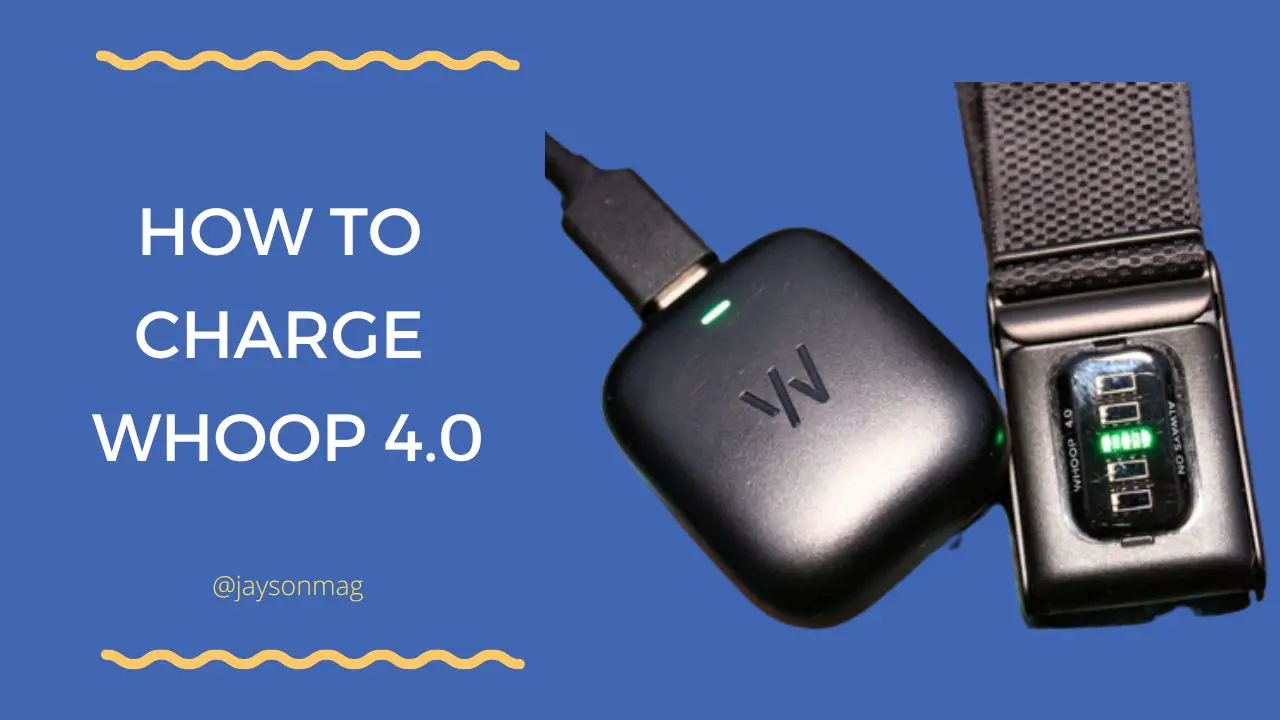Like any other gadget, the Whoop 4.0 fitness bands are designed to consume charge as they work towards monitoring wellness and fitness activities, which means they will need to be charged. But how do you charge a Whoop 4.0 when out of charge?
When the Whoop 4.0 fitness band is out of charge the user needs to slide it onto the Whoop battery pack chargers and once that’s done, the Whoop 4.0 strap will start to charge.
Charging the Whoop 4.0 fitness band is not complicated after all. In this post, we will talk more about charging the Whoop 4.0 strap, the Whoop battery pack 4.0, as well as, how to charge Whoop without a battery pack, and much more.
How Do You Charge a Whoop?
In case the Whoop battery pack does not have power consider plugging it into a power source with the original Whoop USB-C cord.
Once the battery pack 4.0 gets enough power proceed with the following steps to charge your Whoop band:
- Start by sliding the Whoop battery pack 4.0 onto the top of the Whoop bands until you hear it click into position.
- Check whether the red light shows. The red light on Whoop is an indication that your Whoop 4.0 band is charging.
How Do You Charge Whoop Without a Battery Pack?
Can You Charge Whoop Without the Battery Pack? Let me be straightforward, you cannot charge your Whoop 4.0 band without the Whoop battery pack.
You are required to slide the Whoop battery pack on the Whoop band for charging to start.
As far as charging Whoop 4.0 band is concerned it would be best if you slid the Whoop battery pack on top of the Whoop fitness/activity band.
Neither are there ways nor hacks that will let you charge your Whoop 4.0 band without a battery pack – sliding the Whoop battery pack is the only way you can charge your Whoop Strap.
Can I Charge My Whoop Directly?
No, you cannot charge your Whoop Strap 4.0 directly without the battery 4 pack. The only way you can do the charging is first plugging the Whoop battery pack 4.0 into the power outlet and then sliding your Whoop onto the pack.
Unfortunately, we do not encourage this sort of charging. What we prefer is letting the Whoop battery pack fully charge and then sliding on the Whoop 4.0 band to charge.
How Do I Know If My Whoop 4.0 is Charging?
You can either use the Whoop app to check the charging status of your Whoop or double-tap the pack at the top of the battery 4.0 pack.
A green light, yellow light, or red light may show to indicate the battery is fully charged, the battery is averagely charged, or the battery is still low respectively.
How Do I Know If My Battery Pack 4.0 is Charged
Knowing whether the Whoop battery pack has charged fully I easy. You need to know that when the LED light on pack 4.0 goes red, it means the battery is charging.
On the other hand, when the LED light goes green it means the Whoop battery pack is fully charged.
How Long Does it take Whoop to battery pack 4.0 Take to Charge?
It takes the Whoop battery pack 4.0 about 2 hours to 2.5 hours to charge to completion. Other Whoop battery packs like those of Whoop 3.0 and Whoop 2.0 take about 90 minutes to 120 minutes to fully charge.
How Long Can Whoop Band/Strap 4.0 Keep Charge
As stated earlier, it takes 2 to 2.5 hours for Whoop 4.0 band to charge completely and that’s right after you have slid the battery pack on top of the tracker.
Nonetheless, most users have reported Whoop 4.0 keeps charging for 4 to 5 days after a complete charge.
Frequently Asked Questions
1. Can You Wear a Whoop Battery in the Shower?
According to Whoop, Whoop battery pack 4.0 can be worn when indulging in activities that involve water.
Taking a shower doesn’t involve much water, so, YES! You can slide the Whoop battery pack onto your Whoop strap and get into the shower.
Apart from going to the shower with the Whoop battery pack, you can also wash your hands at the sink with it, and run in the shallow rains with it.
Do not go swimming with the battery pack slid onto your Whoop strap in fact don’t enter the pool with your Whoop band because you may end up killing the band.
But how comes you can the battery pack in water? Well, the WHOOP 4.0 battery pack is rated IP68 dustproof and water-resistant at a depth of about 3.2 (which equals 1 meter) feet for 2 hours.
ANOTHER RELATED POST: Find out whether you can get into the shower with Whoop fitness band.
2. Can I Charge My Whoop While the Battery is Plugged in?
Yes, you can charge your Whoop band with the Whoop battery pack still plugged into a power outlet. What you do for charging to happen is slide the pack.
Fortunately, you can slide the Whoop battery pack onto the Whoop battery from either direction.
3. What Happens When Whoop Battery Dies?
Whenever your Whoop band runs out of battery and it dies any session that was session running, for example, sleep immediately stops.
There is only one thing you can do when your Whoop battery pack dies due to lack of charge and that’s plugging the pack into the charger and letting it charge to completion.
Remember, there’s no way you can charge your Whoop band without the battery pack.
4. How Do I Know If My Whoop Charger is Charged?
There are two ways to check if the Whoop charger has been charged to completion. The first way is through the Whoop app.
The second way is through the battery pack itself where a blinking light or red light means charging, and steady light or yellow means the Whoop charger is fully charged.
5. Does My Whoop 4.0 Come Charged?
When you get your hope chance of it having power and not having power is 50/50. Even so, that does not mean the fitness tracker is bad. What you need to do is slide the Whoop battery pack onto your Whoop and let charge.