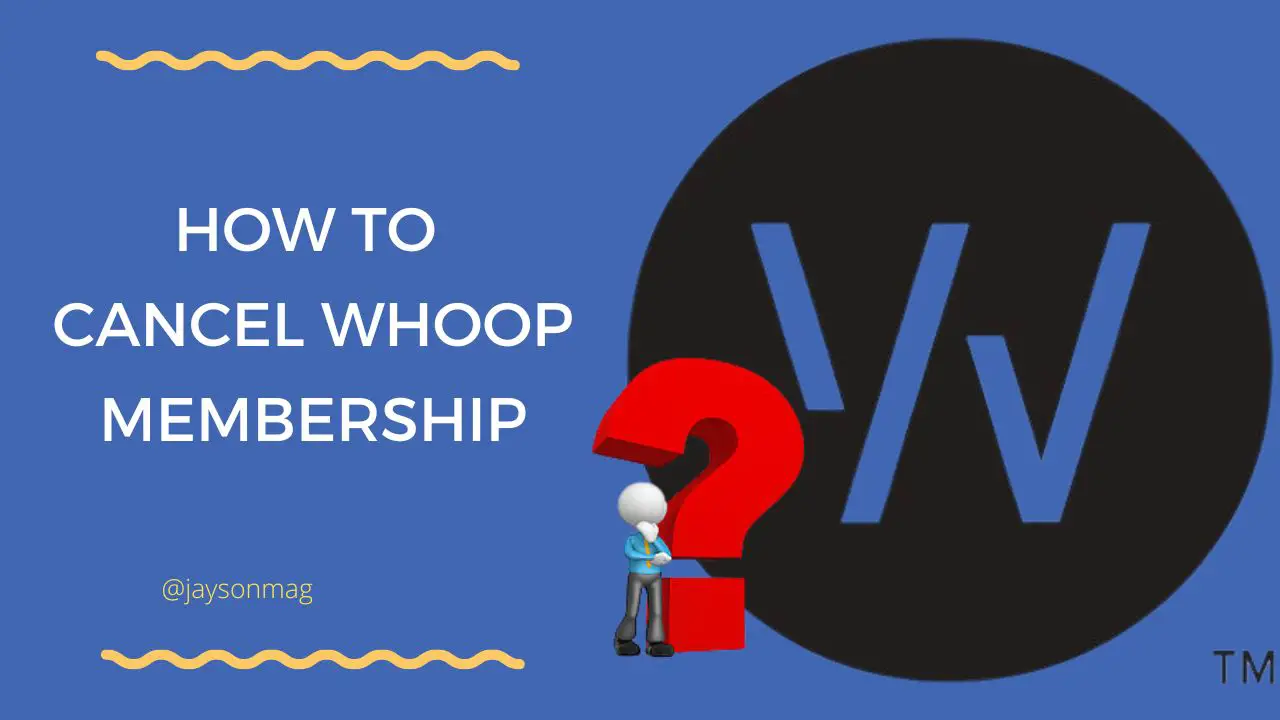There are three major reasons why you may want to cancel your Whoop membership.
It could be because you want a refund, want to take a break from Whoop, or you are no longer interested in Whoop.
Related Post:
- Find out if you can use Whoop without a Membership!
- See how Fitbit and Whoop compare!
- Is wearing Whoop on the Ankle acceptable?
Provided below are 3 easy steps to help you cancel your Whoop membership.
3 Easy Steps to Cancel Whoop Membership (Pause or Terminate)
According to Whoop, new users are allowed to cancel their Whoop membership within 30 days of being issued a receipt.
You can also click the following link to start requesting a refund from Whoop app.whoop.com/membership/returns/.
Whoop urges you to contact its customer support if you don’t see the membership tab because without the membership tab it is impossible to cancel your Whoop membership.
With the membership tab on sight here is what you do to cancel your whoop membership:
Step 1 – Go to the bottom of the page and find the link Cancel Your Membership.
On hitting confirm you will have to choose whether you want to;
- Fully pay for the remaining period of your commitment.
- Continue paying for your current schedule until your commitment comes to an end.
Step 2 – Having chosen an option from Step 1, tap]/click cancel. Whoop will send you a cancellation confirmation.
Step 3 – Confirm the cancellation.
Once you have confirmed that you want to opt out of Whoop your membership will automatically cancel itself when the period you signed up for as your commitment period comes to a halt and hence Whoop will no longer bill you.
Here is the Good Thing! Even after opting out or canceling your Whoop membership, you will still be able to use Whoop until your final date of subscription.
Here is the Bad Thing! It won’t be possible for you to monitor upload or analyze your fitness data.
What Happens If You Cancel Your Whoop Membership Outside the Standard Return Period?
Whoop states on their terms of use page that in case your cancel your membership after the return is over you will only return their fitness/activity tracker and won’t be legible for a refund or all or any part of your opening membership fee.
You also need to know that whoop won’t acknowledge the cancellation of an account after the 30 days have passed but until the end of the initial subscription period.
Advantages of Using Whoop
Before you go ahead and cancel your Whoop membership why not think of the thing you benefit from as a result of using it?
With us today are the 5 pros and 3 cons of having a Whoop strap we believe will stop you from canceling your Whoop membership plan!
1. Sleep Tracking
Sleep is also so important in fitness and wellness. For that reason, you will need to get enough sleep and take days off work whenever it’s necessary.
Whoop will keep track of your nightly sleep and help you customize it too. Canceling the Whoop membership will be the end of Whoop monitoring your sleep.
2. You are able to Keep Track of your Heart
When you opt for the Whoop membership you will be able to keep track of your heart rate variability (HRV) and Resting Heart Rate (RHR) too.
Resting Heart Rate will measure how well your general health is and it does it by counting how your heartbeat is per minute when you are relaxed.
Usually, a lower Resting Heart Rate is associated with high levels of fitness as well as cardiovascular health.
Heart Rate Variability on the other hand will help in scheduling your (for athletes who love fitness/training ) as it involves the time variance between heartbeats.
So as an athlete if you decide to cancel your Whoop membership today you won’t be able to track your Heart Rate Variability and Resting Heart Rate which are crucial for your training.
3. Strain
Strain refers to how hard you have worked out and with a Whoop membership, you will be able to measure and monitor it.
What the strap does is it uses your heartbeat data and places it toward the day’s strain score.
Your daily calorie burn is also provided by the Whoop app. And to get the number of calories burned Whoop uses your heart rate, weight, and height.
Although all the data you get from Whoop analysis is not accurate, it acts may act as a guide to help you know how much you should eat, drink, and how much weight you should lose to be fit. Canceling the membership means you will not be able to benefit from all these.
Disadvantages of Whoop Membership
1. The Service Doesn’t Monitor Your Step Counts
Don’t opt for the Whoop membership if you are all about counting steps because the fitness strap does not count steps!
2. Lacks a Screen Display
You expect a fitness tracker to have a screen, well this one does not come with one. And since it doesn’t you won’t be able to access quick stats, you will have to log into the Whoop app to get your fitness readings. It would therefore be best to consider an alternative like Fitbit, Samsung, or Garmin Watch.
Wondering What Happens to Your Whoop Strap after You’ve Returned it to Whoop?
There are two things Whoop will do with your Whoop Strap once you have canceled your membership and return the strap to them. The first thing they can do with the Whoop strap is refurbish it and sell it to the next customer. The second thing Whoop can do with a returned Whoop Strap is use it for replacement.
What to Do When You Want to Resume Your Whoop Membership Plan
A Whoop user can make up his/her mind and resume the Membership in case it is yet to be officially canceled.
And that’s by heading to the membership tab and reactivating the canceled Whoop subscription.
How Does Whoop Get Money from their Subscribers?
There are two ways Whoop can collect payment from users for their service and they include:
- Direct payment.
- Use of third-party payment processors.
Frequently Asked Questions
1. What Happens If You Cancel Whoop
If you decide to cancel your Whoop membership your account will automatically close once your period of commitment stops.
2. When Can I Cancel My Whoop?
You can cancel your Whoop membership at any time as long as it is within 30 days of being issued with a receipt.
3. How Do I Remove My Credit Card from Whoop
Removing your credit from Whoop shouldn’t be hard. Follow the following easy steps to remove your credit card from Whoop:
- Open the Whoop App.
- Go to Menu.
- From the menu select My Account.
- Tap Payment Method and from here you will be able to remove your credit card for Whoop.
4. Can You Cancel Whoop Membership Early?
Whoop says you can terminate your Whoop membership at any time you like. Also when you request a refund Whoop will cancel your account and refund your money.
In case you can’t cancel your Whoop membership consider contacting Whoop support for help.
5. Can I Still Use My Whoop Without Membership?
Unfortunately, you cannot use Whoop without a membership. The moment you cancel your Whoop membership plan your Whoop Strap becomes useless.